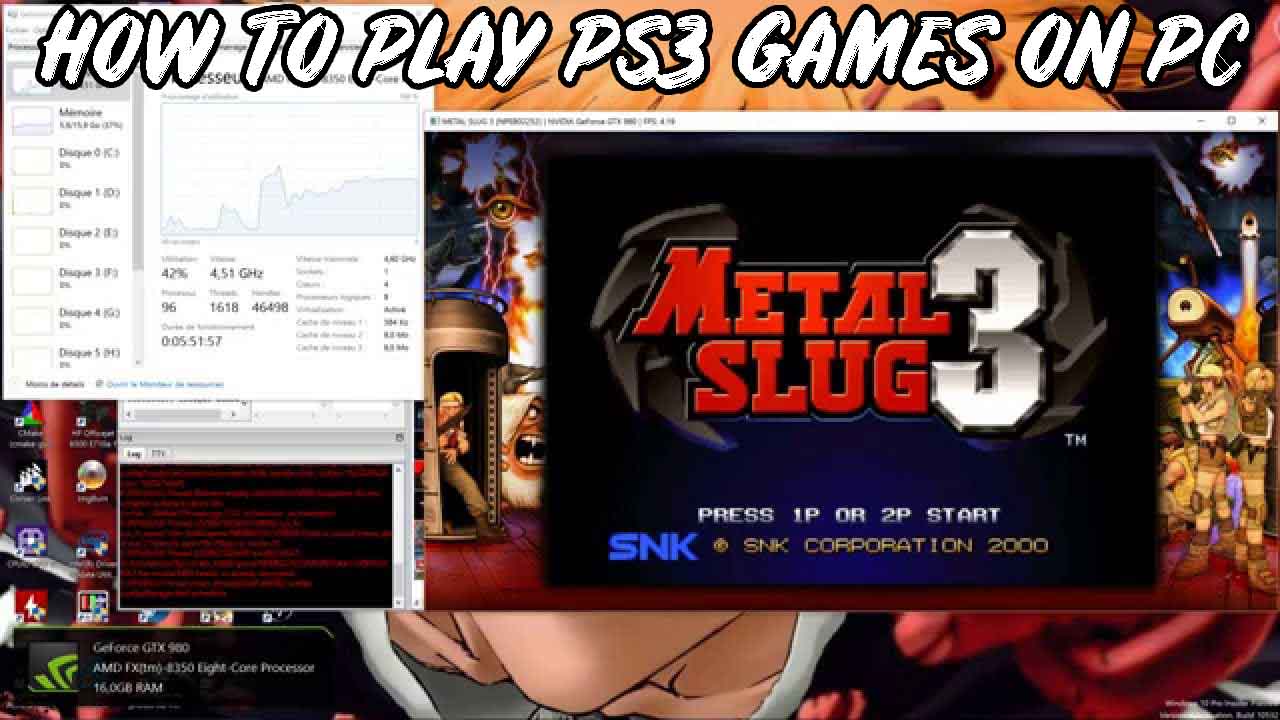Are you looking for Play PS3 Games on PC, you have reached best article today we are teach about, how to play ps3 games on pc with emulator, how to play ps3 games on pc with disc.
How to Play PS3 Games on PC
RPCS3 is one of the best emulators that we can install in our computer on the PlayStation 3. If you have nostalgia for a game of the console that you have played and do not know how to play it again, this project can help you fulfill your wish. We explain the requirements that your computer must have in order to execute it and how this application works.
Requirements of the RPCS3 emulator
As if it were a game, to run this emulator you need minimum requirements that are quite open:
- Any 64-bit CPU
- A graphics card compatible with OpenGL 4.3 or higher
- RAM memory: minimum 2 GB
- Operating system: Windows 7/8/10 64-bit or Linux 64-bit
While the recommended requirements are much more demanding and can be an impediment for some users:
- CPU: A quad-core Intel Core processor (Haswell or later) or a six-core AMD (Ryzen)
- Graphics card: an AMD or NVIDIA card compatible with
- VulkanRAM memory: 8 GB or higher
- Operating system: Windows 7/8/10 64-bit or Linux 64-bit
Configure RPCS3
1. Once we download the program from the RPCS3 website, the next thing to do is install a PlayStation 3 firmware update . For this we must download the PS3UPDAT.PUP file from the PlayStation website itself . In the app we must go to ” File ” and select “ Install Firmware “, so we will install the last version we have downloaded.


2. Once we’ve done this we just need to install the PS3 game we have. To do this, in the same way as the firmware installation, we go to ” File ” and select ” Install .pkg “, select the file and it will be automatically installed in the directory \ dev_hdd0 \ disc \ . Once we have done this we can execute them by choosing them in the list of games or in File> Boot Game . If the game has a .RAP file, we must add it to the folder \ dev_hdd0 \ home \ 00000001 \ exdata \ before executing it.


3. Now Boot the game

4. Enjoy!

Configure Our Keyboard to Play PS3 Games on PC
We must configure the keys of the keyboard that we will use to emulate the DualShock 3, in Configuration we choose Pads and the configuration menu of the different users will open, in the case of the image, we select in Player 1 Configure and it will open the control settings menu.

Configure the processor
We can choose between three decoding options:
1. Interpreter (Precise) , is the slowest but also the most accurate to emulate. If the game does not work well in the other modes, use this one.
2. Interpreter (Fast) , default setting, games must run fast.
3. Recompiler (LLVM / ASMJIT) , the fastest mode. It takes longer to load the games, but these will run much faster, although it may not work in some games.

Configure graphics card to Play PS3 Games on PC
1. Render
- OpenGL, the most compatible.
- Vulkan, you need a compatible GPU
- DRD12, DirectX12, the slowest and needs Windows 10 as the operating system (as well as a compatible GPU)
2. Aspect Ratio
- Put it to 16: 9
3. Resolution
- Try to set for each game the maximum resolution that works on the PS3, but leave the one that comes by default.
4. Frame Limit
- Put it in a car

Also Read:
Surely you got the solution to your question can I play ps3 games on pc ?. I hope that this article Play PS3 Games on pc, How to play ps3 discs games on pc, how to download and play ps3 games on pc is useful to you to play ps3 games on pc using rpcs3. Now you can do easily play ps3 games on your PC .