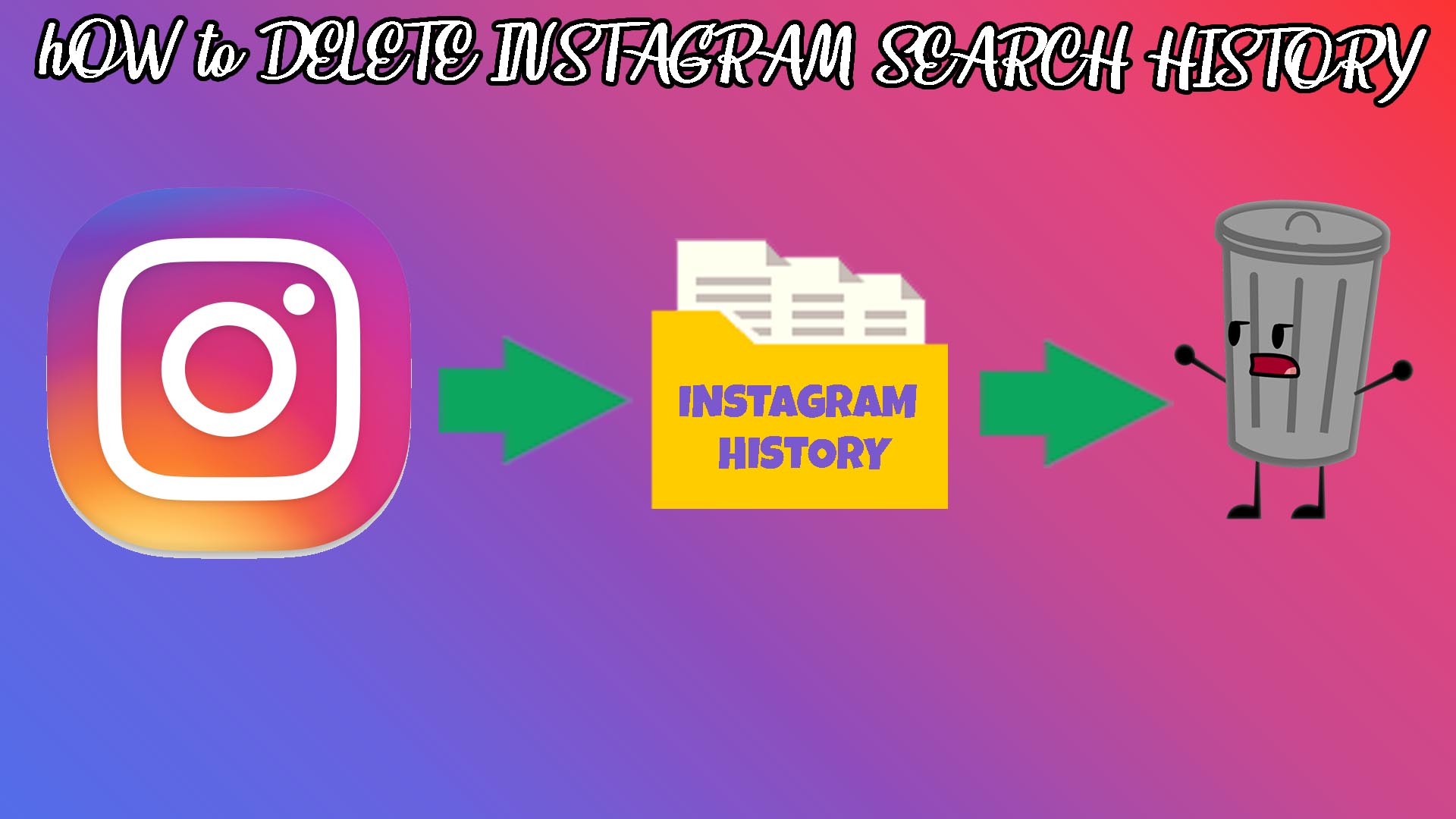Are you looking clear history on instagram, how to delete search history on instagram iphone, how to delete search history on instagram app, how to delete search history on instagram with new update. today we will show how to clear search history on instagram.
Instagram is one of the social networks of the moment. In it, millions of users publish their best photos or small videos every day so that their followers can see them. In addition, every day there are also many who seek some of their friends or accounts within the social network to see their publications, if they are public, to start following them or simply to gossip the photos published by someone. Instagram saves recent searches and a history of searches made in the social network, so if we touch the search button our search will appear there. Next, we’re going to show you how to delete the Instagram search history.
Although sometimes we can use the search history of Instagram, since we can access a profile quickly if we have searched for it before and we do not remember your username, it can also cause us some problem. It’s the case that we’ve searched for someone on Instagram and we do not want anyone to know about it . Then, we will have to delete that search from our Instagram search history.
How to Clear Search History on Instagram
The first thing we need to know is that Instagram allows us to hide some of our searches individually from the search history itself. However, the most recent searches are impossible to get rid of them in this way. In the same way, it is a rather heavy task to have to erase all the search history of Instagram one by one. Therefore, we are going to show you how to delete a specific search and how to delete the Instagram search history in full at once .

Before starting, we can say that the recommended accounts (those that appear at the beginning) are those that Instagram considers most interesting , either because you interact a lot with them, or because you see all their stories, well-what-it-is. These can be hidden from the history by clicking on them and selecting “Hide” . On the other hand, to erase recently viewed profiles, all you have to do is follow the methods below:
How to Clear Instagram Search History on App
- Login to Instagram App.
- Click on the “Profile Icon”, which is either a profile picture of yours or an outline of head and shoulders on the bottom-right corner of your phone.
- Now click on “≡” icon at top-right corner.
- Tap on “Settings”.

- Tap on “Security”.

- Click on “Search History”. If you are an iPhone user, click on “Clear Search History”.

- Tap on “Clear All”.

- Click “Clear All” again to confirm.

Now, your search history are erased from your Instagram account.
How to Clear Search History on Instagram in a Browser
You can also delete your Instagram search history from a web browser. You can try these steps either laptop/PC or mobile browsers.
- Go to instagram.com.
- Click on your profile icon at top-right corner. Then select “Profile“.

- Tap on the Settings gear icon next to your profile name.

- Click on “Privacy and Security”.

- Scroll down and click on “View Account Data”.

- Click on “View all” below your search history.

- Tap on “Clear Search History”.

- Click on “Yes, I’m sure” to confirm.

When you’ve deleted it, Instagram will remove the profiles, hashtags and locations you’ve been recently watching . It’s a really simple process but, unfortunately, the social network has put the access in a place a bit complicated. Ideally, there should be a small access in the search tab itself to erase the history from there. It is absurd that you have to take so many steps for something that, in the end, is summarized by pressing a single button . Instagram stuff, what are we going to do? Either way, you know how to erase it, so you will not have to worry about it again, how do you delete search history on instagram app.
Also Read :
Finale Words on How to Clear Search History on Instagram
To completely erase the history once, from the home screen of the social network touch on the cone of our profile and then touch on the menu button and down to the bottom of all the options. There we will find the option Exit the account, add account and just above, Clear search history . When we click on this option we will see a confirmation window and if we click Yes, I’m sure , the Instagram search history will be completely deleted.
I hope that this article how to clear search history on instagram 2023 is very useful to you to erase search history on instagram, clear search history on instagram.